
The upcoming Forsetti release introduces a host of improvements to the learning library, course banner images, blocks and more.
We’ve taken another step towards a clearer navigation experience by introducing a new utility bar that houses some key tools for users depending on your role on the platform.
Alongside introducing a new product (course format) we have enhanced the course banner images in a number of ways both aesthetically and also to provide additional image options.
We have added two new blocks into the theme suite and provided performance and visual enhancements to all of the Titus suite blocks. This includes introducing sorting options, tag filtering and tooltips for a clearer experience.
Supported on version(s):
![]() Upgrade considerations
Upgrade considerations
There are a few changes we’ve made to improve performance and functionality during this upgrade. These may alter how you’re currently using the platform. Consequently please be aware of the following:
A note from Edd Clementson, Product lead at Titus
The Forsetti release focusses on a few key areas for improvements to improve consistency, aesthetics and new features to the platform.
The Learning Library has been very well received and we’ve been fortunate enough to expand this further through a new calendar view and changes to the filtering of categories which particularly helps more complex sites. We’ve also put in some big changes to the learning library for vastly improve loading times for sites that have 500+ courses.
The utility bar is a concept we’ve introduced to try to reduce the amount of options trying to be shown on the navigation bar. Especially as an admin and in Moodle Workplace, the navigation bar was often cluttered, meaning key nav links were being moved under a ‘More’ dropdown.
We hope you enjoy this release and as always, we greatly encourage you to provide feedback and submit requests/votes via our portal page, for what you’d like to see next.
With thanks to the team who worked on this release:
Edd Clementson, Product Lead
Connor Young, Developer
Vagelis Simitis, Developer
Kristian Burgess, UX Designer
Introducing a new improvement that reduces clutter on the top navigation bar and separates out key tools onto a new utility bar.
Depending on user permissions on the system, users will have access to the utility bar; home to a variety of functions including edit mode, language selector, a ‘What’s new’ link and the site admin menu.
Furthermore, for Moodle Workplace, the tenant selector and Workplace launcher have been moved here too.
This provides a more streamlined navigation bar suitable for key links & dropdown menus; whereas previously too many items on the navbar leads to many key links falling under a ‘More’ dropdown.
A new ‘What’s New?’ button has been added to the Utility Bar for site admins. Clicking this opens a modal with a visual summary and direct link to the latest release notes. It’s a quick way to stay up to date with new features and improvements.
A new Calendar View has been added to the Learning Library, allowing users to view and filter events based on the course’s custom field ‘Event start date’. A new ‘Event end date’/time field has also been introduced to support full-day and specific timed events. These updates are now reflected in both the calendar and list views when opening the more details popup.
Two new blocks have been added: Recently Accessed Learning and Learning in Progress. Existing blocks have been enhanced with tag filtering, sorting options, tooltips, and improved responsiveness. All blocks are now left-aligned and deliver better performance across devices.
A new ‘Location’ course custom field has been added, allowing courses to display location details directly on their library tiles. This helps users quickly identify where in-person, online only or hybrid learning is taking place.
Within the library, parent categories are now collapsible with convenient expand/collapse arrows for easier navigation. A new setting also allows users to quickly select or deselect entire subcategory chains below the parent category.
You can now customise labels in the Learning Library with new colour settings. Choose your own background and text colours to better match your site brand or highlight key information. This update gives you more control over the look and feel of your library course labels.
Course banner images have been updated to span the full screen width for greater visual impact. Spacing and padding around elements have been improved for a cleaner layout, and the completion bar now includes a percentage label. Key banner image actions have also been repositioned lower on the page for better usability.
Course banner image options have been extended with new reposition and remove controls. These additions give you greater flexibility in managing how your course banner images appear.
To provide a more consistent experience, course banner images are now displayed inside topics and sub-topics, enhancing visual navigation and course organisation.
The Library theme settings area has been revamped for improved usability, with settings now organised into collapsible sections for easier navigation and management.
Once again, this release has seen some major changes and improvements to the learning library on top of the highlighted items above:
New Features & Enhancements
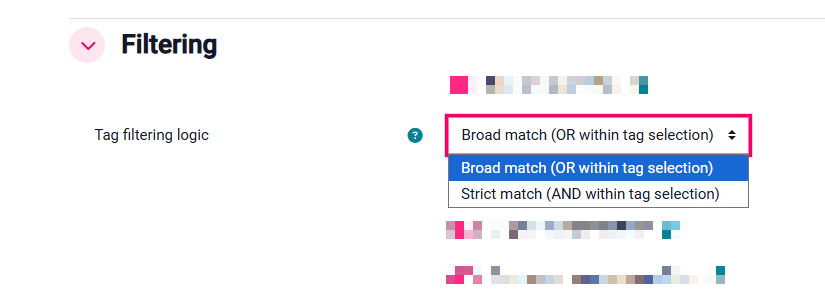
This setting allows you to define the logic used within the tag filtering in the library. The practical outcome of broad match will produce more results for users as more tags are selected. Strict match will produce less results and only show results for items matching all selected values.
We’ve made huge updates in multiple blocks as part of a further push in consistency across the platform.
For new and updated blocks, the following features have been introduced:
Introducing two new blocks into the theme suite:
This block displays learning you have started completing but not finished. If you are enrolled in learning that is not set to track completion, these courses will not be shown.
This block displays learning you have recently accessed in the last 30 days.
In the feature filled release we’ve also made the following changes: